 You can convert another type of Autodesk Material to Autodesk Generic by using the Copy As Generic option. See Right-Click Menu for Material and Map Nodes and Type Button Right-Click Menu.
You can convert another type of Autodesk Material to Autodesk Generic by using the Copy As Generic option. See Right-Click Menu for Material and Map Nodes and Type Button Right-Click Menu.
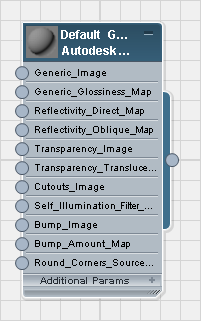
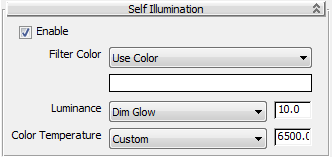
Sets the brightness of the glow, measured in candelas per square meter.
Sets the color of the glow in degrees Kelvin.