When you export an AutoCAD drawing file, you convert your 3ds Max objects into AutoCAD objects. Because AutoCAD doesn't support animation, the exporter produces objects in a static state defined by the current frame set by the time slider.
If you used layers, instances, or colors to organize objects in the scene, that structure is maintained when the model is exported.
Exported objects with modifiers assigned to them are affected by the current state of the modifier. For instance, if the Taper modifier assigned to a box is turned off, the exported scene shows a non-tapered box.
What to Expect When Opening the DWG File
When you open an exported drawing in AutoCAD, you are presented with an isometric (3/4) view looking toward the positive XY direction instead of a Front elevation view.
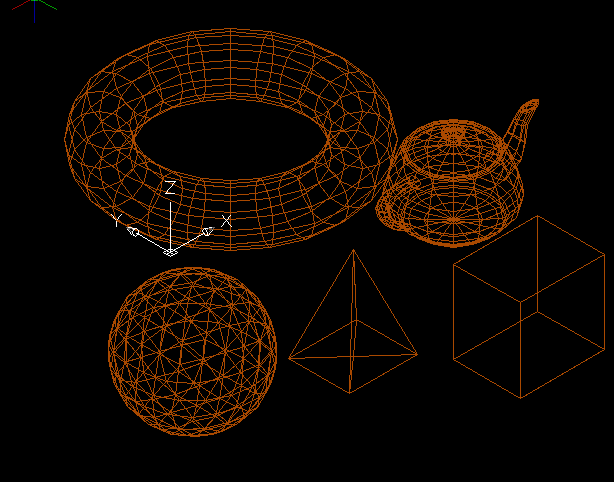
The isometric view of an exported model opened in AutoCAD
The exporter also sets two AutoCAD system variables:

 Application menu
Application menu Export.
Export.
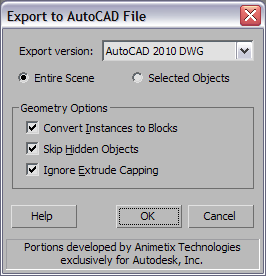
3ds Max allows you to export to AutoCAD 2010, AutoCAD 2007, AutoCAD 2004, or AutoCAD 2000.
This new MESH object type is implemented in the context of Autocad 2010 for Subdivision Surfaces workflows. It removes some of the current limitations of the PolyFace object:
The next option lets you choose to export everything in the current scene or only selected objects:
 Export Selected.
Export Selected.
When on, exports shapes with Extrude modifiers as 2D AutoCAD objects with a thickness property, and ignores the state of the Cap Start and Cap End parameters. When off, shapes with Extrude modifiers that also have Cap Start or Cap End on are exported as polyface 3D meshes. Extruded circles, donuts, and rectangle objects export as AutoCAD circles, donuts, and trace objects with a thickness property.