The Select And Uniform Scale button, available from the Select And Scale flyout, lets you scale objects by the same amount along all three axes, maintaining the object's original proportions.
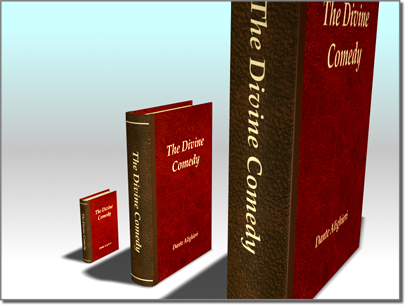
Uniform scale does not change an object's proportions.
To scale a single object, you don't need to select it first. When this tool is active, clicking an object selects it and dragging the mouse scales it.