The mr Sky light is intended for use in the mental ray Sun & Sky combination. This topic mainly provides information on parameters unique to this component. A number of mr Sky parameters are common to all three Sun & Sky components. For some of those parameters, this topic provides a brief explanation plus a link to the main topic with additional details.

Lets you choose the sky model to use. There are three choices:
Use the Perez or CIE model when you want light from the sky to be physically accurate. These sky models are meant especially for use with lighting analysis in 3ds Max Design: See Lighting Analysis Assistant (3ds Max Design).
mr Sky Advanced Parameters rollout
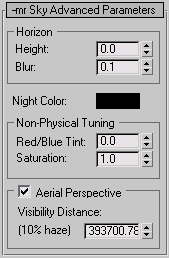
The minimum color of the sky: the sky will never become darker than this value. This adjustment can be useful for adding things like the moon, stars, high-altitude cirrus clouds that remain lit long after sunset, and so on. As the sun sets and the sky darkens, the contribution from Night Color is unaffected and remains as the base light level.
Aerial Perspective is a term used by painters to convey how distant objects are perceived as hazier and tinted towards the blue end of the spectrum. mr Sky emulates this with the Visibilty Distance parameter. When nonzero, it defines the “10% distance”, that is, the distance at which approximately 10% of haze is visible at a Haze level of 0.0.
This sky model uses a Haze value to specify the amount of water vapor or other particulate matter in the air. Possible values range from 0.0 (a completely clear day) to 15.0 (extremely overcast, or a sandstorm in the Sahara). The Haze value influences the intensity and color of the sky and horizon, the intensity and color of sunlight, the softness of the sun’s shadows, the softness of the glow around the sun, and the strength of the aerial perspective.
The Perez All-Weather sky model is a physically accurate sky model recognized as an industry standard. It is controlled by two illuminance values.
The CIE sky model is a physically accurate sky model recognized as an industry standard. (CIE stands for Commission Internationale de l’Éclairage: the International Lighting Commission.) It is controlled by two illuminance values, and you can choose either an overcast or a clear sky.