These fields show the reflectance and transmittance of the active material. Both the average value and the maximum value are shown.
 Display Reflectance & Transmittance Information on the Radiosity panel of the Preferences dialog.
Display Reflectance & Transmittance Information on the Radiosity panel of the Preferences dialog.
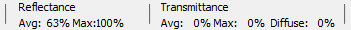
These fields can change according to the current Show End Result setting. When Show End Result is off, the reflectance and transmittance show the properties of the current element in the material hierarchy, not the properties of the material overall.
The reflectance and transmittance values of a material are particularly important when you are preparing a radiosity solution to obtain a physically accurate lighting simulation. If a material’s reflectance or transmittance values are not what your scene needs, you need to adjust these values.
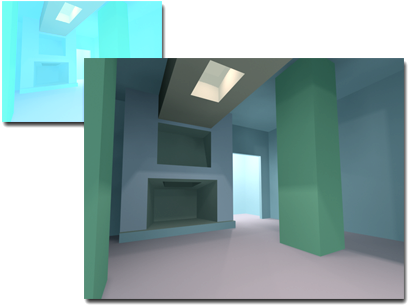
Upper left: Washed-out walls due to high reflectance.
Right: Better radiosity achieved by reducing the HSV Value (V) of materials in the scene.
To get good radiosity results, keep these points in mind as you design materials:

Left: Wood grain bitmap as originally photographed has too high a reflectance.
Right: Reducing the RGB Level value reduces the map’s reflectance.
Reflectance is the percentage of diffuse light energy that is reflected from a material. When you increase a material’s HSV value (V), the material reflects more diffuse light. Decreasing a material’s Opacity also decreases its reflectance.
Typically, the reflectance of a material should never be greater than 85%. this is an unusually high value that will lead to poor-quality renderings. In the real world, even the whitest wall reflects no more than 80% of the light it receives.
One source of high reflectance can be a map assigned to the material’s diffuse component. For example, a white tile bitmap might create high reflectance. In this case, you can reduce reflectance by reducing the RGB Level in the bitmap’s Output rollout.
An alternate way to reduce a bitmapped material’s reflectance is to set the diffuse color of the material to black, and then reduce the diffuse map’s Amount (in the parent material’s Maps rollout). You can use this method to reduce the reflectance of 3D procedural maps as well.
Here are some typical reflectance ranges for common materials:
| Material | Minimum | Maximum |
|---|---|---|
| Ceramic | 20% | 70% |
| Fabric | 20% | 70% |
| Masonry | 20% | 50% |
| Metal | 30% | 90% |
| Paint | 30% | 80% |
| Paper | 30% | 70% |
| Plastic | 20% | 80% |
| Stone | 20% | 70% |
| Wood | 20% | 50% |
Transmittance is the amount of light energy transmitted through a material. A completely opaque material has 0% transmittance.
When the material is transparent (like clear glass), the energy transmitted is specular, and light passes directly through the material (subject to refraction). The value of specular transmittance is an interaction between the material’s Opacity value and its filter color. When the filter color is pure white, specular transmittance is the inverse of Opacity.
When the material is translucent (like frosted glass), the energy transmitted is diffuse, and scattered in all directions. The value of diffuse transmittance is based on the HSV value (V) of the translucent color. Diffuse transmittance happens only for materials that use the Translucent shader, or Raytrace materials, that specify translucency.
Usually, when a material has high transmittance, it has low reflectance, and the other way around.