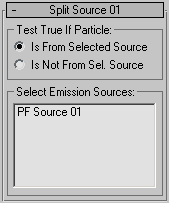Command entry: Particle View
Command entry: Particle View 
Click Split Source in an event or add Split Source to the particle system and then select it.
The Split Source test lets you split the particle stream based on particles' origin. You can specify that particles from one
or more specific Particle Flow sources should or should not be eligible for redirection to the next event.
Interface
The user interface appears in the parameters panel, on the right side of the Particle View dialog.
Test True If Particle group
Lets you choose how to split the particle stream. Default=Is From Selected Source.
- Is From Selected Source
-
All particles from sources highlighted in the Selected Emission Sources list are eligible for redirection to another event.
- Is Not From Sel(ected) Source
-
All particles from sources not highlighted in the Selected Emission Sources list are eligible for redirection to another event.
_____
- Selected Emission Sources
-
Lists all emission sources in the system. Highlight the sources to be considered by the test.
 Command entry: Particle View
Command entry: Particle View  Click Split Source in an event or add Split Source to the particle system and then select it.
Click Split Source in an event or add Split Source to the particle system and then select it.