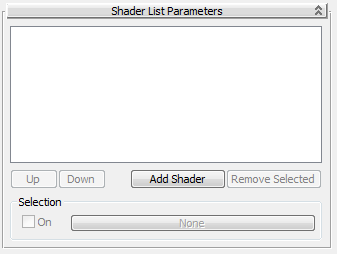Command entry:
Command entry: 

Material Editor

mental ray Connection rollout

Assign a shader.

Material/Map Browser

Shader List (Environment), Shader List (Lens), Shader List (Output), Shader List (Photon Volume), Shader List (Shadow), Shader
List (Texture), Shader List (Volume)
 Command entry:
Command entry: 

Material Editor

mental ray, DGS, or Glass material

Assign a shader.

Material/Map Browser

Maps

mental ray

Shader List (Environment), Shader List (Lens), Shader List (Output), Shader List (Photon Volume), Shader List (Shadow), Shader
List (Texture), Shader List (Volume)
The Shader List shaders provide an interface for constructing mental ray shader lists. A shader list combines the effect of
multiple shaders: Each shader is called in turn, the first one's output being treated as input to the next, and so on.