Shade Selected shades only the selected objects in the scene when the viewport is set to Wireframe or Other. When Smooth + Highlights is on, all objects are shaded whether they are selected or not.
Shade Selected lets you work with a wireframe scene and shade only the selected objects when you want to visualize them more clearly. All other objects in the scene will appear in wireframe.
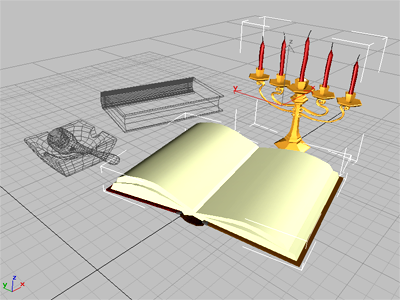
Selected objects shaded in a wireframe viewport.
To shade only selected objects in a scene:
 Shade Selected.
Shade Selected.