The ProOptimizer modifier lets you select objects and interactively optimize them.
The ProOptimizer feature is an optimization tool that helps you reduce the number of vertices (and so the number of faces) in an object while preserving the object’s appearance. Options let you maintain material, mapping, and vertex color information in the optimized model.
Optimizing objects can reduce a scene’s memory requirements, simplify modeling because objects have fewer faces, and improve the speed of viewport display and rendering time.
There are two ways to use ProOptimizer:

Original model
Vertices: 47226
Faces: 93792

Optimized model, Vertex % = 10.0
Vertices: 4722
Faces: 9323
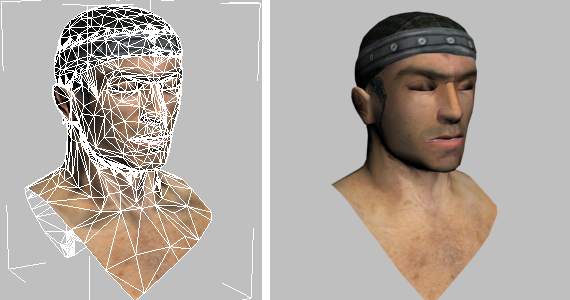
Optimized model, Vertex % = 5.0
Vertices: 2361
Faces: 4660
The main ProOptimizer modifier controls are on the Optimization Level rollout.
The Optimization Options rollout lets you control how ProOptimizer treats such features as object borders, materials and mapping, vertex colors, and sub-object selections.
The Symmetry options preserve an object’s symmetry around a plane that you specify.
This rollout provides a few additional options.