Key Times shows the frame numbers along a displayed animation trajectory. Key times correspond to the settings in Time Configuration for Frames or SMPTE. By default, key times are shown as frame numbers.
To display trajectory time values in the viewport:
 Display panel
Display panel  Display Properties rollout, turn on Trajectory.
Display Properties rollout, turn on Trajectory.
 Show Key Times.
Show Key Times.
The time values are displayed as white numbers along the trajectory. They remain displayed in red when the animated object is deselected.
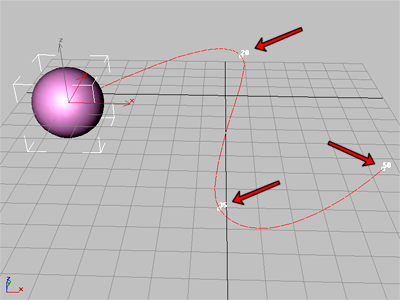
Keyframes with frame number shown on a trajectory.