When you scale a region, you speed up or slow down the animation within it. Increasing the region's size slows down the animation by increasing the number of frames between keys, while reducing the region's size speeds up the animation by decreasing the number of frames between keys.
When you scale a region, the keys within it adjust proportionally to accommodate the new size. The pivot for the scale is the opposite corner of the region handle you're dragging.
You can also scale a region that has no keys in it (an empty region) and have it affect the keys on the track (with Ripple on). This is useful for easily shifting keys in long animations.
Middle-click+drag either of the region's handles with Ripple turned on. This scales the region and pushes other keys (ripple) to the right (forward in time) or left (back in time).

If you shrink the region (scale down), the keys outside it are "pulled" together.
In the images below, the region is scaled forward and pushes the other keys ahead (to the right) by the same number of frames because Ripple is on. If you scaled the region to the left (backward in time), the keys to the right of the region would get pulled toward the region, but the keys to the left of the region would remain unaffected.
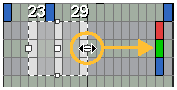
|

|

|
Middle-click+drag its left or right handle with Ripple turned off to scale a region without changing keys outside the region.
With Ripple off, the region cannot be stretched any farther than neighboring keys.
To scale multiple regions, middle-click+drag one of the region's handles and all other regions are also scaled.
To scale only one region when multiple regions are selected, press Alt while dragging the region's handles.
To scale all animation for an object:
Create a region around all keys in an object's summary track (see Object and Parameter Group Summary Tracks), then scale it as you like.
Create a region around all keys in the Scene Summary track (see The Summary Tracks), then scale it as you like.