Detailed Description
The Material object represents a material property of a SceneItem object.
You can create a material with SceneItem::AddMaterial.
- Note:
- If you get a material from a Material Library, use ProjectItem::GetParent, not ProjectItem::GetModel, to get the Library object (ProjectItem::GetModel returns an invalid Model).
- See also:
- Scene::GetActiveMaterialLibrary(), OGLMaterial
- Example:
using namespace XSI;
Application app;
Model root = app.GetActiveSceneRoot();
X3DObject myCube;
root.AddGeometry( L"Cube",L"MeshSurface",L"" ,myCube );
Material myMaterial;
myCube.AddMaterial(L"Phong",false,L"",myMaterial);
app.LogMessage( CString(L"The material: ") + myMaterial.GetFullName() );
#include <xsi_material.h>
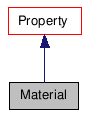
Constructor & Destructor Documentation
Member Function Documentation
| bool IsA | ( | siClassID | in_ClassID | ) | const [virtual] |
Returns True if this object supports the functionality of a specified class. For example, a Material is a type of Property, so a Material object supports Property functionality.
- Parameters:
-
in_ClassID Test if this object supports this class.
- Returns:
- True if this object supports the specified class, and false otherwise.
Reimplemented from Property.
| siClassID GetClassID | ( | ) | const [virtual] |
| CRefArray GetShaders | ( | ) | const |
Returns the shaders connected to this material.
- Returns:
- An array of references to Shader objects.
| CRefArray GetImageClips | ( | ) | const |
Returns the image clips connected to the material.
- Returns:
- An array of references to ImageClip objects.
- Since:
- 4.0
| OGLMaterial GetOGLMaterial | ( | ) | const |
Returns the OGLMaterial for this material. The OGLMaterial is a read-only object that holds the material rendering information used by OpenGL.
| OGLTexture GetOGLTexture | ( | ) | const |
Returns the OGLTexture for this Material. The OGLTexture is a read-only object that holds the texturing information used by OpenGL.
| ClusterProperty GetCurrentUV | ( | ) | const |
Returns the ClusterProperty containing the current UV coordinages used to display the texture in OpenGL.
| ImageClip GetCurrentImageClip | ( | ) | const |
Obsolete. Use Material::GetCurrentImageClip2 instead.
| ImageClip2 GetCurrentImageClip2 | ( | ) | const |
Returns the current image clip used for OpenGL display.
- Since:
- 4.0
| Texture GetCurrentTexture | ( | ) | const |
Returns the texture using the default UV coordinates used in OpenGL.
| TextureLayer CreateTextureLayer | ( | const CString & | in_strName = CString(), |
| bool | in_bAfter = true, |
||
| const TextureLayer & | in_refLayer = TextureLayer() |
||
| ) |
Creates a new texture layer belonging to the container (the material).
- Parameters:
-
in_strName The name of new texture layer. in_bAfter True to insert the layer after the reference layer (in_refLayer), and False to insert the layer before the reference layer. If there is no reference layer, then True adds the layer to the end of the list, and False adds the layer to the start of the list. in_refLayer The reference texture layer. Used to indicate where the new layer is inserted in the list.
- Returns:
- The new texture layer.
- Since:
- 4.0
| CStatus AddSharedTextureLayer | ( | const TextureLayer & | in_layer, |
| bool | in_bAfter = true, |
||
| const TextureLayer & | in_refLayer = TextureLayer() |
||
| ) |
Adds an existing texture layer to the container. The layer already belongs to at least one other texture layer container (either a Shader or a Material).
- Parameters:
-
in_layer The texture layer to add to this container. in_bAfter True to insert the layer after the reference layer (in_refLayer), and False to insert the layer before the reference layer. If there is no reference layer, then True adds the layer to the end of the list, and False adds the layer to the start of the list. in_refLayer The reference texture layer. Used to indicate where the new layer is inserted in the list.
- Returns:
- CStatus::OK if successful
- CStatus::Fail if the texture layer could not be created.
- Since:
- 4.0
| CRefArray GetTextureLayers | ( | ) | const |
Returns the texture layers owned by the material.
- Returns:
- An array of references to TextureLayer objects.
- Since:
- 4.0
| CStatus RemoveTextureLayer | ( | const TextureLayer & | in_layer | ) |
Removes a texture layer from the container. If this container is the only owner of the layer, then the layer is deleted from the scene. Otherwise, the layer is removed from this container only.
- Parameters:
-
in_layer The texture layer to remove from this container.
- Returns:
- CStatus::OK if successful
- CStatus::Fail if the texture layer could not be removed.
- Since:
- 4.0
| CRefArray GetUsedBy | ( | ) | const |
Returns the owners of this material.
- Returns:
- An array of references to the owners.
- Since:
- 4.0
| bool IsResolved | ( | ) |
Tests whether this material is the intended material or a stand-in.
- Returns:
- True if this material is the intended material, and False otherwise.
- Since:
- 4.0
| CStatus Resolve | ( | ) |
Attempts to reconnect to the proper material. This works only when Material::IsResolved returns False.
- Returns:
- CStatus::OK if successful
- CStatus::Fail if the material could not be resolved.
- Since:
- 4.0
| CString GetUnresolvedFullname | ( | ) | const |
Returns the full name of the material that this material is supposed to reference.
- Returns:
- The fullname of the material.
- Since:
- 4.0
| Library GetLibrary | ( | ) | const |
Returns the material library that this material belongs to.
- Since:
- 4.0
| Property AddProperty | ( | const CString & | in_preset, |
| bool | in_bBranch =
false, |
||
| const CString & | in_name = CString() |
||
| ) |
Adds a Property to the material. For example, you can add a UserDataBlob or CustomProperty to store custom user data inside a render tree.
- Parameters:
-
in_preset A preset name or the name of a self-installed CustomProperty. in_bBranch Should always be false. in_name Optional name for the new property. If no name is specified, the name is based on in_preset.
- See also:
- Material::GetProperties, SceneItem::AddProperty
- Since:
- 4.0
| CRefArray GetProperties | ( | ) | const |
Returns the properties applied to the material. A material may have nested CustomProperty or UserDataBlob properties.
- Returns:
- An array of Property objects.
- See also:
- Material::AddProperty, SceneItem::GetProperties
- Since:
- 4.0
| CRefArray GetConnectedClusterProperties | ( | CParameterRefArray & | out_refArray | ) | const |
Returns an array of CustomProperty objects connected to this material shader. These cluster properties are mostly UV and Color at Vertices properties. The function also returns the shader connection points, as Parameter objects, for each cluster property.
- Return values:
-
out_refArray Array of Parameter objects that connect the cluster properties.
- See also:
- CGeometryAccessor::GetMaterials
- Since:
- 5.0
- Example:
using namespace XSI;
Application app;
Model root = app.GetActiveSceneRoot();
X3DObject myCube;
root.AddGeometry( L"Cube",L"MeshSurface",L"" ,myCube );
Material myMaterial;
myCube.AddMaterial(L"Phong",false,L"",myMaterial);
//Adding an image
CValueArray args(4L);
CValue outArg;
args[0] = CValue( CString(L"Image") );
args[1] = CValue(myCube.GetRef());
args[2] = CValue((short)1);
args[3] = CValue(false);
app.ExecuteCommand( L"BlendInPresets", args, outArg );
//Adding a texture support
args[0] = myCube.GetRef();
args[1] = (LONG)siTxtPlanarXY;
args[2] = (LONG)siTxtDefaultSpherical;
args[3] = CString(L"Texture_Support");
app.ExecuteCommand( L"CreateTextureSupport", args, outArg );
//Now get the cluster properties connected to this material
Primitive prim = myCube.GetActivePrimitive();
PolygonMesh mesh = prim.GetGeometry();
CGeometryAccessor mt = mesh.GetGeometryAccessor();
CRefArray mats = mt.GetMaterials();
LONG nVals = mats.GetCount();
for ( LONG i=0; i<nVals; i++ )
{
Material mat(mats[i]);
CParameterRefArray params;
CRefArray clsProps = mat.GetConnectedClusterProperties(params);
CString str(mat.GetName());
for (LONG j=0; j<clsProps.GetCount(); j++)
{
str += L"\n\t";
ClusterProperty cp(clsProps[j]);
str += cp.GetName();
str += L" type: ";
switch (cp.GetPropertyType())
{
case siClusterPropertyEnvelopeWeightType:
str += L"siClusterPropertyEnvelopeWeightType";
break;
case siClusterPropertyShapeKeyType:
str += L"siClusterPropertyShapeKeyType";
break;
case siClusterPropertyWeightMapType:
str += L"siClusterPropertyWeightMapType";
break;
case siClusterPropertyUVType:
str += L"siClusterPropertyUVType";
break;
case siClusterPropertyVertexColorType:
str += L"siClusterPropertyVertexColorType";
break;
case siClusterPropertyUserNormalType:
str += L"siClusterPropertyUserNormalType";
break;
case siClusterPropertyUserMotionType:
str += L"siClusterPropertyUserMotionType";
break;
};
str += L" elem count: " + CString(cp.GetValueSize());
// connection point parameter
Parameter param = params[j];
str += L"\n\t\tParameter path: ";
str += param.GetFullName();
str += L"\n";
// show texture information
Texture txt(param.GetParent());
str += L"\t\tParameter parent: ";
str += txt.GetFullName();
str += L"\n";
// get the image clip filename
ImageClip2 clip(txt.GetImageClip());
str += L"\t\tTexture image: ";
str += clip.GetFileName();
}
app.LogMessage( CString(i) + L" : " + str );
}
| siShaderParameterType GetShaderInputType | ( | const CString & | in_paramscriptname | ) | const |
Returns the input type of a material parameter. Before you connect a shader to the parameter, use Parameter::GetCapabilities to make sure that the parameter supports the siTexturable capability.
- Parameters:
-
in_paramscriptname The script name of a parameter.
- Returns:
- The shader input type.
- siUnknownParameterType if the parameter cannot be connected to a shader.
- Since:
- 5.0
Returns all shaders that match a Filter. For example, you can write a custom filter that matches shaders with texturespace and colormap parameters, and then use this custom filter with this function.
- Parameters:
-
in_filtername The name of a shader Filter (for example, siShaderFilter).
- Returns:
- Array of shaders that match the filter.
- Since:
- 5.0
| CRefArray GetAllShaders | ( | ) | const |
| CRefArray GetAllImageClips | ( | ) | const |
Returns a list of the image clips nested under this Material.
- Returns:
- CRefArray of references to the nested ImageClip2 objects.
- See also:
- Light::GetAllImageClips, Camera::GetAllImageClips, Pass:GetAllImageClips, Shader::GetAllImageClips, Override::GetAllImageClips
- Since:
- 7.0
The documentation for this class was generated from the following file:
