You can now create or edit stencils in Mudbox to create custom stencils for sculpting and texturing using any image. You can create or edit stencils for temporary use and discard them, or you can save and add them to the Stencil tray.
With Sculpt Tools like Grab and Pinch, deform stencils to more closely conform to the shape of your model, then rub or project the stencil detail onto the model. You can also leverage the full painting toolset to touch up existing stencil images or paint new stencils, including tileable stencils.
See Create a stencil and Edit a stencil.
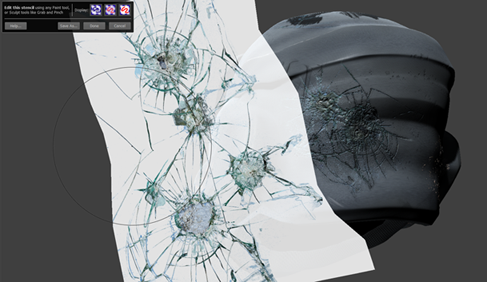
Single step round-trip workflows
New Send To options in the Mudbox File menu help you transfer digital content more efficiently between Autodesk® products, with the new ability to round-trip data with Autodesk® Maya®, Autodesk® 3ds Max®, and Autodesk® Softimage® software. These options are designed to support a commonly iterative round-tripping workflow, beginning with a scene in your content creation application. You can export content to Mudbox to add paint or sculpting detail, merge back to the original scene, then refine in Mudbox as necessary, and so on.
In particular, topology changes can now be incorporated midstream in the sculpting or painting process: the active object in Mudbox can be updated when topology is modified in the content creation application, for example, to provide greater resolution in one specific area, or to support better deformation by the rig.

See Send files to Maya, 3ds Max, and Softimage and Import topology changes.
Region and lasso selection modes
The Freeze and Mask sculpting tools, the Weights posing tool, and the Faces and Objects selection tools now include region and lasso modes, giving you more control over how you apply the tools to your model. See Paint, lasso, and region modes.
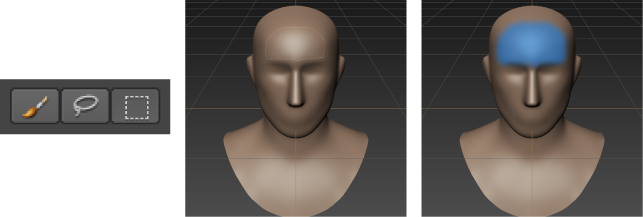
Among the new features in an extended, more robust painting and sculpting toolset are:

Falloff based on Facing Angle lets you lessen the effect of a Paint or Sculpt brush based on how faces are tipped away from the camera. This can be particularly useful around the silhouette edges of objects, and can allow for a more airbrushed effect when applied to bumpy surfaces.
Mudbox now includes an icon-based hot box, letting you press Spacebar to quickly access all main menu items from anywhere in the Mudbox interface.
In addition, you can now complete any task more efficiently using new marking menus to quickly access commonly used menu items. These context-sensitive menus (already familiar to Maya users) let you use muscle memory to select frequently-used options with a gesture, much faster than hunting through traditional menus, and without the need to switch from pen to keyboard. Especially efficient for tablet users, marking menus let you complete tasks without needing to switch from pen to keyboard.

Software advances including improved texture and tile management give this release of Mudbox vastly increased texture capacity. You can now paint and manage even larger texture datasets to create and display detailed, high-quality hero assets with hundreds of textures, unlimited by your computer or graphics card RAM.
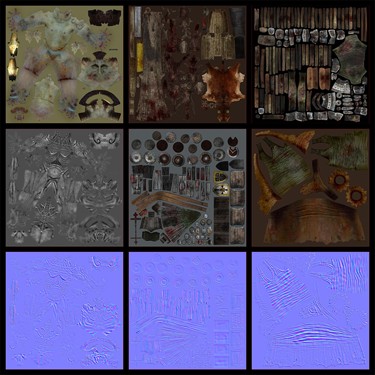
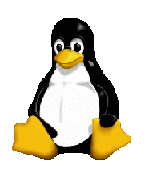
Mudbox is now available for Linux distributions. The Mudbox Help is updated with directory paths, hotkeys, and other information you need to work with Mudbox on the Linux platform. For a list of certified hardware, see www.autodesk.com/mudbox-hardware.
Refer to the following topics for more information:
Linux penguin by Larry Ewing <lewing@isc.tamu.edu> created using the GIMP.
Freeze mesh based on sculpt and paint layers
You can now use existing landmarks on a surface - sculpted or painted detail - to control how you apply further brushing. Freeze from Selected lets you freeze areas of the mesh based on sculpt or paint layers.
See Freeze mesh based on a sculpt layer and Freeze mesh based on a paint layer.
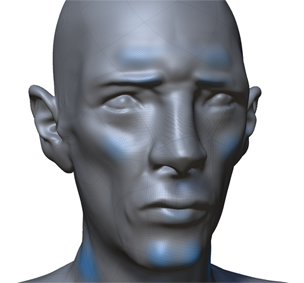
Transfer properties such as upper level detail, joint weighting, and sculpt layers from one mesh to any arbitrary mesh using the new Mesh > Transfer Details menu item.
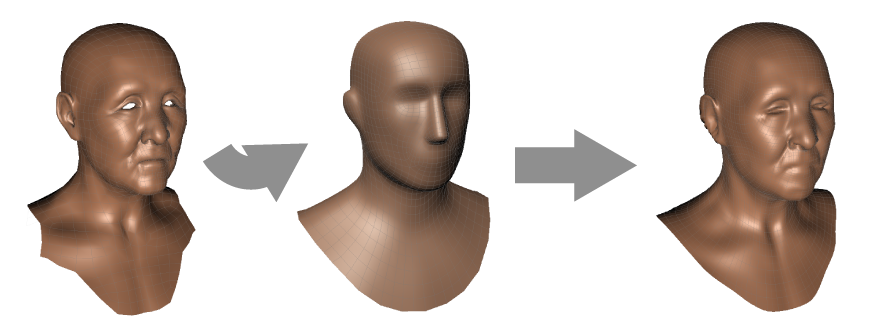
This workflow lets you transfer properties from a high resolution source mesh to a mesh with different topology (target), even if the two meshes have different UV layouts. This can be especially useful if your work has already begun and there are changes to the mesh topology. You can simply transfer details from the existing mesh to the updated mesh.
This release of Mudbox provides important performance improvements when completing several tasks, including the following: