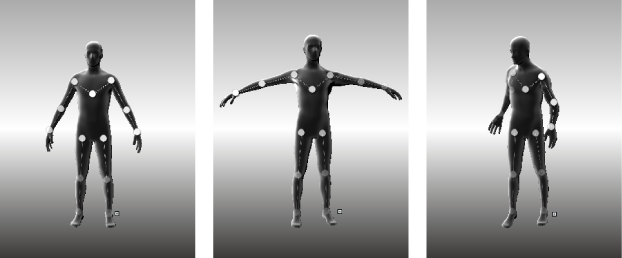Updated Pose Tools let you create and weight multiple joints in Mudbox, making it easier to create full figure poses. A smart auto-hierarchy logic creates joint hierarchies based on influenced vertices. You can also create symmetrical pairs of joints, or add joints to imported skeletons.
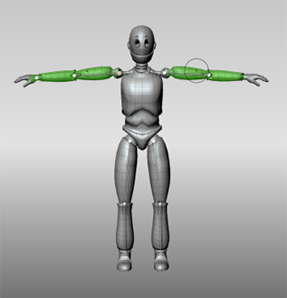
In addition, updated joint properties let you set whether joints are created on the surface or within the mesh, and select from different methods for setting initial weights. For the Weights tool, a new Normalize button lets you normalize weights for all vertices on a skeleton.
See Create joints and Pose Tool properties for updated information.
New pose preset tools let you quickly establish a library of poses for your model, based on stored joint transforms. Use pose presets to quickly snap a character to different positions, letting you quickly verify a model’s range of motion, or sculpt in hard-to-reach areas. As you sculpt at different poses, you can carry sculptural changes from one pose to the next and ensure that deformations still occur correctly in the space of each pose.
See Create pose presets and Skeleton properties.