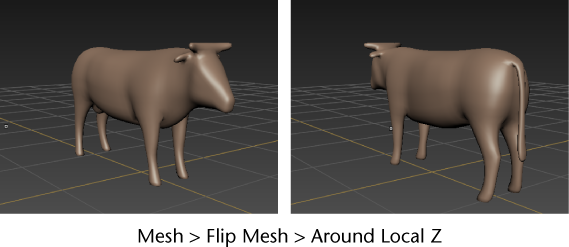You can flip a duplicated model to create symmetrical pairs of objects, or simply flip an object to gain a new perspective as you work.
This flips all selected meshes. If no mesh is selected, it flips the currently active mesh.
The mesh flips around the selected axis, becoming a mirror image of its previous form.