The Render window consists of two areas: the Render window Settings area to the left, and the Render Statistics Area to the right.
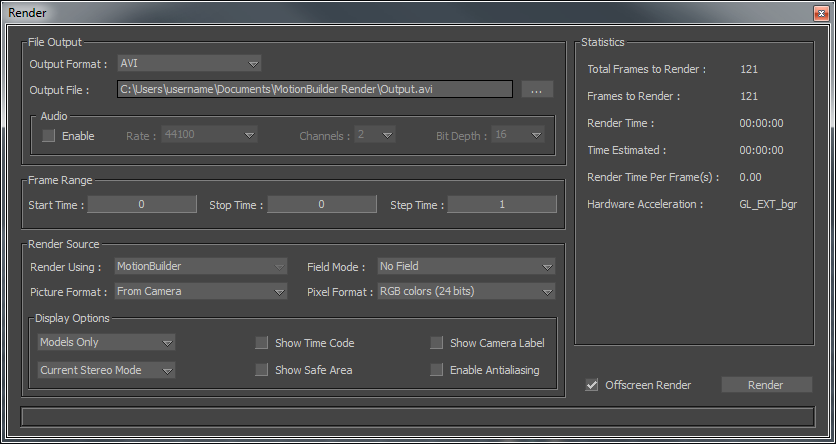
Render window
The Render window settings options enable you to specify the format of your rendered files and the frame range, to render audio in your scenes, and to specify the render source and the display options.
The Render window Statistics display the render status as your scene is being rendered.
 Except where otherwise noted, this work is licensed under a Creative Commons Attribution-NonCommercial-ShareAlike 3.0 Unported License
Except where otherwise noted, this work is licensed under a Creative Commons Attribution-NonCommercial-ShareAlike 3.0 Unported License