When the Offscreen Render option is deactivated, the Render Preview window opens as you render your scene, showing a preview of the frames being rendered. It also shows a frame count in frames per minute or timecode format, depending on the settings in the Transport Controls window.
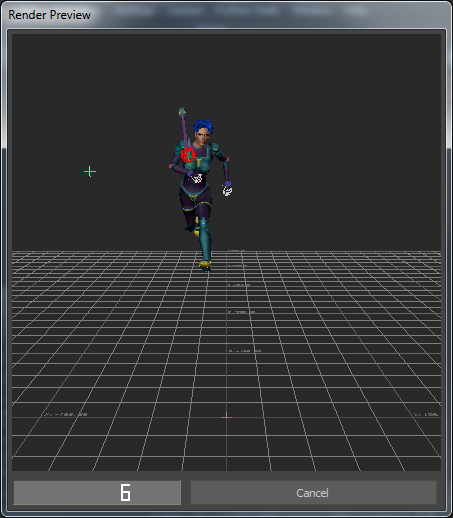
Render Preview window
Depending on what Output Format you select in the Render Settings, the Render Preview window appears after you click Render Movie, or after you click Render Movie and define additional settings in the resulting dialog boxes.
For example, if AVI is selected as the Output Format when you click Render Movie, the Video Compression dialog box appears first, asking you to select the type of Video compression. The Render Preview window then appears after you click OK.
When rendering is completed, a dialog box appears to tell you that the scene was rendered successfully.
 Except where otherwise noted, this work is licensed under a Creative Commons Attribution-NonCommercial-ShareAlike 3.0 Unported License
Except where otherwise noted, this work is licensed under a Creative Commons Attribution-NonCommercial-ShareAlike 3.0 Unported License