The MIDI device supports MIDI In and MIDI Out for connecting with MIDI hardware (slider boxes, MIDI mixers, synthesizers, and so on). The MIDI device is both an input and an output device, as it sends and receives data.
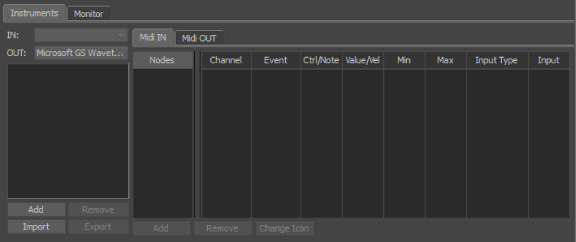
MIDI device
MotionBuilder sends and receives MIDI data on 16 MIDI channels. The following table lists supported and unsupported MIDI events:
| Supported | Not supported |
|---|---|
| Note on, Note off, Velocity, and Continuous controllers 0 through 127. |
System exclusive messages, Program change messages, MIDI start, stop, and continue. |
In a studio, there can be many devices receiving and sending MIDI data. For example, you could have a MIDI mixer that controls audio levels, a MIDI slider for controlling a character within MotionBuilder, and a synthesizer for creating music using MIDI.
Each external MIDI device can send and receive MIDI data, and must be connected to your computer using a MIDI interface and MIDI cables.
Within MotionBuilder, you need to add at least one MIDI device to connect to external MIDI hardware. Each piece of external MIDI hardware is represented in the MIDI device as an instrument.
To control external MIDI hardware from MotionBuilder or to control models, lights, and cameras in your scene using external MIDI hardware, you need to add a MIDI device, add instruments (Instrument list), then add and define inputs and outputs (MIDI IN and MIDI OUT panes).
 Except where otherwise noted, this work is licensed under a Creative Commons Attribution-NonCommercial-ShareAlike 3.0 Unported License
Except where otherwise noted, this work is licensed under a Creative Commons Attribution-NonCommercial-ShareAlike 3.0 Unported License