
To prepare for the boolean operation
The boolean operation will check the direction of the normals to determine whether a surface points inward or outward. If the normals are reversed, the boolean operation will also be reversed.
To combine meshes using a boolean operation
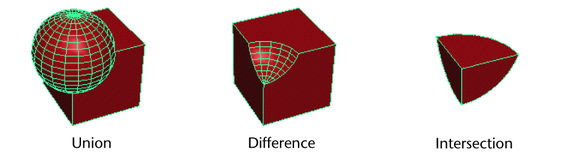
The faces of the objects are now connected and the original meshes act as one single object.
 Adjust the attributes in the polyCBoolOp node.
Adjust the attributes in the polyCBoolOp node.
When construction history is enabled, the original objects can be selected in the Channel Box, Hypergraph, Attribute Editor, or Outliner and edited. Any changes you make to the original objects are automatically applied to the boolean result.
For example, you can subtract a sphere from a cube using the Difference operation, and then animate the original sphere to create an interesting effect.
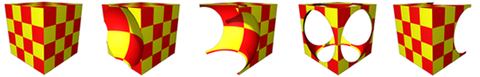
 Except where otherwise noted, this work is licensed under a Creative Commons Attribution-NonCommercial-ShareAlike 3.0 Unported License
Except where otherwise noted, this work is licensed under a Creative Commons Attribution-NonCommercial-ShareAlike 3.0 Unported License