You can automatically convert a PSD node to a file texture in Maya. You can easily replace large PSD files in your shading network with smaller file textures, once you’ve finished painting.
To convert a PSD node to a file texture
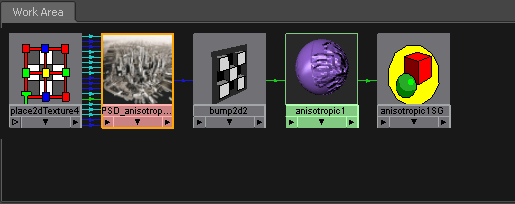
A file texture node is automatically created. The new file texture node replaces the PSD file in the network, and the previous connections are maintained.
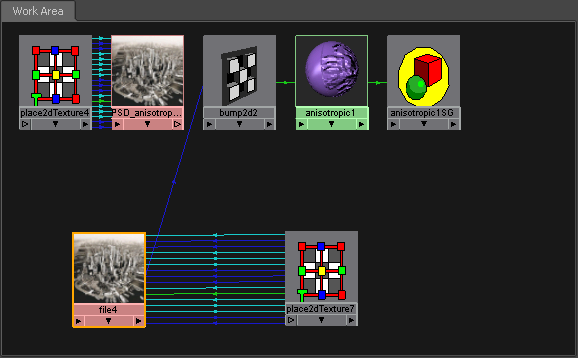
 Except where otherwise noted, this work is licensed under a Creative Commons Attribution-NonCommercial-ShareAlike 3.0 Unported License
Except where otherwise noted, this work is licensed under a Creative Commons Attribution-NonCommercial-ShareAlike 3.0 Unported License