pymel.core.nodetypes.Transform¶
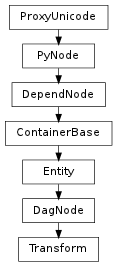
- class Transform(*args, **kwargs)¶
class counterpart of mel function xform
This command can be used query/set any element in a transformation node. It can also be used to query some values that cannot be set directly such as the transformation matrix or the bounding box. It can also set both pivot points to convenient values. All values are specified in transformation coordinates. (attribute-space) In addition, the attributes are applied/returned in the order in which they appear in the flags section. (which corresponds to the order they appear in the transformation matrix as given below) See also:move, rotate, scale In query mode, return type is based on queried flag.
- LimitType = Enum( EnumValue('LimitType', 0, 'scaleMinX'), EnumValue('LimitType', 1, 'scaleMaxX'), EnumValue('LimitType', 2, 'scaleMinY'), EnumValue('LimitType', 3, 'scaleMaxY'), EnumValue('LimitType', 4, 'scaleMinZ'), EnumValue('LimitType', 5, 'scaleMaxZ'), EnumValue('LimitType', 6, 'shearMinXY'), EnumValue('LimitType', 7, 'shearMaxXY'), EnumValue('LimitType', 8, 'shearMinXZ'), EnumValue('LimitType', 9, 'shearMaxXZ'), EnumValue('LimitType', 10, 'shearMinYZ'), EnumValue('LimitType', 11, 'shearMaxYZ'), EnumValue('LimitType', 12, 'rotateMinX'), EnumValue('LimitType', 13, 'rotateMaxX'), EnumValue('LimitType', 14, 'rotateMinY'), EnumValue('LimitType', 15, 'rotateMaxY'), EnumValue('LimitType', 16, 'rotateMinZ'), EnumValue('LimitType', 17, 'rotateMaxZ'), EnumValue('LimitType', 18, 'translateMinX'), EnumValue('LimitType', 19, 'translateMaxX'), EnumValue('LimitType', 20, 'translateMinY'), EnumValue('LimitType', 21, 'translateMaxY'), EnumValue('LimitType', 22, 'translateMinZ'), EnumValue('LimitType', 23, 'translateMaxZ'))¶
- attr(attr, checkShape=True)¶
when checkShape is enabled, if the attribute does not exist the transform but does on the shape, then the shape’s attribute will be returned.
Return type: Attribute
- centerPivots(val=True, **kwargs)¶
Set pivot points to the center of the object’s bounding box. (see -p flag)
- Flags:
- preserve:
preserve overall transformation. used to prevent object from “jumping” when changing pivots or rotation order. the default value is true. (used with -sp, -rp, -roo, -cp, -ra)
Derived from mel command maya.cmds.xform
- clearRestPosition()¶
Clear the saved rest position of this transform. Derived from api method maya.OpenMaya.MFnTransform.clearRestPosition
Undo is not currently supported for this method
- getBoundingBox(invisible=False, space='object')¶
xform -boundingBox and xform -boundingBoxInvisible
Return type: BoundingBox
- getBoundingBoxInvisible(**kwargs)¶
Returns the bounding box of an object. This includes the bounding boxes of all invisible children which are not included using the boundingBox flag. The values returned are in following order: xmin ymin zmin xmax ymax zmax.
- Flags:
- objectSpace:
treat values as object-space transformation values (only works for pivots, translations, rotation, rotation axis, matrix, and bounding box flags)
- worldSpace:
treat values as world-space transformation values (only works for pivots, translations, rotation, rotation axis, matrix, and bounding box flags)
Derived from mel command maya.cmds.xform
- getBoundingBoxMax(invisible=False, space='object')¶
Return type: Vector
- getBoundingBoxMin(invisible=False, space='object')¶
Return type: Vector
- getLimit(type)¶
Determine the current value of the specified limit.
Parameters : - type : Transform.LimitType
type to query limit
values: ‘scaleMinX’, ‘scaleMaxX’, ‘scaleMinY’, ‘scaleMaxY’, ‘scaleMinZ’, ‘scaleMaxZ’, ‘shearMinXY’, ‘shearMaxXY’, ‘shearMinXZ’, ‘shearMaxXZ’, ‘shearMinYZ’, ‘shearMaxYZ’, ‘rotateMinX’, ‘rotateMaxX’, ‘rotateMinY’, ‘rotateMaxY’, ‘rotateMinZ’, ‘rotateMaxZ’, ‘translateMinX’, ‘translateMaxX’, ‘translateMinY’, ‘translateMaxY’, ‘translateMinZ’, ‘translateMaxZ’
Return type: float
Derived from api method maya.OpenMaya.MFnTransform.limitValue
- getMatrix(**kwargs)¶
Sets/returns the composite transformation matrix. *Note* the matrix is represented by 16 double arguments that are specified in row order.
- Flags:
- objectSpace:
treat values as object-space transformation values (only works for pivots, translations, rotation, rotation axis, matrix, and bounding box flags)
- worldSpace:
treat values as world-space transformation values (only works for pivots, translations, rotation, rotation axis, matrix, and bounding box flags)
Derived from mel command maya.cmds.xform
- getPivots(**kwargs)¶
convenience method that changes both the rotate and scale pivots simultaneously. (see -rp -sp flags for more info)
- Flags:
- objectSpace:
treat values as object-space transformation values (only works for pivots, translations, rotation, rotation axis, matrix, and bounding box flags)
- worldSpace:
treat values as world-space transformation values (only works for pivots, translations, rotation, rotation axis, matrix, and bounding box flags)
- worldSpaceDistance:
Values for -sp, -rp, -st, -rt, -t, -piv flags are treated as world space distances to move along the local axis. (where the local axis depends on whether the command is operating in local-space or object-space. This flag has no effect for world space.
Derived from mel command maya.cmds.xform
- getRestPosition()¶
Retrieve the saved rest position of this transform.
Return type: TransformationMatrix Derived from api method maya.OpenMaya.MFnTransform.restPosition
- getRotateAxis(**kwargs)¶
rotation axis orientation (when used with the -p flag the overall rotation is preserved by modifying the rotation to compensate for the axis rotation)
- Flags:
- objectSpace:
treat values as object-space transformation values (only works for pivots, translations, rotation, rotation axis, matrix, and bounding box flags)
- worldSpace:
treat values as world-space transformation values (only works for pivots, translations, rotation, rotation axis, matrix, and bounding box flags)
- preserve:
preserve overall transformation. used to prevent object from “jumping” when changing pivots or rotation order. the default value is true. (used with -sp, -rp, -roo, -cp, -ra)
Derived from mel command maya.cmds.xform
- getRotatePivot(space='object', **kwargs)¶
Returns the pivot about which the rotation is applied.
Parameters : - space : Space.Space
space in which to get the pivot
values: ‘transform’, ‘preTransform’, ‘object’, ‘world’
Return type: Point
Derived from api method maya.OpenMaya.MSpace.rotatePivot
- getRotatePivotTranslation(space='object', **kwargs)¶
Return the rotate pivot translation in linear units. This component is used internally by maya when the user moves the rotate pivot, or when the balance flag is set to true in the MfnTransform::setRotatePivot method. It serves as a compensation that allows existing transformations to be preserved. For the precise mathematics, refer to the transformation matrix details in the description section of MFnTransform .
Parameters : - space : Space.Space
space in which to get the pivot translation
values: ‘transform’, ‘preTransform’, ‘object’, ‘world’
Return type: Vector
Derived from api method maya.OpenMaya.MSpace.rotatePivotTranslation
- getRotation(space='object', quaternion=False, **kwargs)¶
- Modifications:
- added ‘quaternion’ keyword arg, to specify whether the result be returned as a Quaternion object, as opposed to the default EulerRotation object
- added ‘space’ keyword arg, which defaults to ‘object’
Retrieve the rotation component of this transformation. The rotation is retrieved in MSpace::kTransform space.
Return type: EulerRotation Derived from api method maya.OpenMaya.MFnTransform.getRotation
- getRotationOrder()¶
Returns the rotation order for the transform matrix - the order in which the Euler angles are applied to create the end rotation.
Return type: TransformationMatrix.RotationOrder Derived from api method maya.OpenMaya.MFnTransform.rotationOrder
- getScale()¶
Retrieve the scaling component of this transformation.
Return type: (float, float, float) Derived from api method maya.OpenMaya.MFnTransform.getScale
- getScalePivot(space='object', **kwargs)¶
Returns the pivot around which the scale is applied. The pivot will be in linear units.
Parameters : - space : Space.Space
space in which to get the pivot
values: ‘transform’, ‘preTransform’, ‘object’, ‘world’
Return type: Point
Derived from api method maya.OpenMaya.MSpace.scalePivot
- getScalePivotTranslation(space='object', **kwargs)¶
Returns the scale pivot translation in linear units. This component is used as a compensation by maya when the user moves the scale pivot, or when the balance flag is set to true in the MfnTransform::setScalePivot method. The scale pivot translation serves as a compensation that allows existing transformations to be preserved when the scale pivot is modified. For the precise mathematics, refer to the transformation matrix details in the description section of MFnTransform .
Parameters : - space : Space.Space
space in which to get the scale pivot translation
values: ‘transform’, ‘preTransform’, ‘object’, ‘world’
Return type: Vector
Derived from api method maya.OpenMaya.MSpace.scalePivotTranslation
- getShear()¶
Retrieve the shearing component of this transformation.
Return type: (float, float, float) Derived from api method maya.OpenMaya.MFnTransform.getShear
- getTransformation()¶
Retrieve the transformation matrix represented by this transform.
Return type: TransformationMatrix Derived from api method maya.OpenMaya.MFnTransform.transformation
- getTranslation(space='object', **kwargs)¶
Retrieve the translation component of this transformation in linear units.
Parameters : - space : Space.Space
transform space in which to get the translation
values: ‘transform’, ‘preTransform’, ‘object’, ‘world’
Return type: Vector
Derived from api method maya.OpenMaya.MSpace.getTranslation
- isLimited(type)¶
Determine if the specified limit attribute is enabled or disabled.
Parameters : - type : Transform.LimitType
type to query limit
values: ‘scaleMinX’, ‘scaleMaxX’, ‘scaleMinY’, ‘scaleMaxY’, ‘scaleMinZ’, ‘scaleMaxZ’, ‘shearMinXY’, ‘shearMaxXY’, ‘shearMinXZ’, ‘shearMaxXZ’, ‘shearMinYZ’, ‘shearMaxYZ’, ‘rotateMinX’, ‘rotateMaxX’, ‘rotateMinY’, ‘rotateMaxY’, ‘rotateMinZ’, ‘rotateMaxZ’, ‘translateMinX’, ‘translateMaxX’, ‘translateMinY’, ‘translateMaxY’, ‘translateMinZ’, ‘translateMaxZ’
Return type: bool
Derived from api method maya.OpenMaya.MFnTransform.isLimited
- resetFromRestPosition()¶
Reset the transform to its rest position. Derived from api method maya.OpenMaya.MFnTransform.resetFromRestPosition
Undo is not currently supported for this method
- rotateBy(rotation, space='object', **kwargs)¶
Relatively change the rotation of this transformation using a quaternion.
Parameters : - quaternion : Quaternion
the quaternion
- space : Space.Space
transform space in which to perform the rotation
values: ‘transform’, ‘preTransform’, ‘object’, ‘world’
Derived from api method maya.OpenMaya.MSpace.rotateBy
- scaleBy(scale, **kwargs)¶
Relatively scale this transformation.
Parameters : - scale : (float, float, float)
The ratio by which to scale the transform
Derived from api method maya.OpenMaya.MFnTransform.scaleBy
- setLimit(type, value)¶
Change the limit value for the specified limit type, and automatically enable the limit to be true.
Parameters : - type : Transform.LimitType
type to apply a limit
values: ‘scaleMinX’, ‘scaleMaxX’, ‘scaleMinY’, ‘scaleMaxY’, ‘scaleMinZ’, ‘scaleMaxZ’, ‘shearMinXY’, ‘shearMaxXY’, ‘shearMinXZ’, ‘shearMaxXZ’, ‘shearMinYZ’, ‘shearMaxYZ’, ‘rotateMinX’, ‘rotateMaxX’, ‘rotateMinY’, ‘rotateMaxY’, ‘rotateMinZ’, ‘rotateMaxZ’, ‘translateMinX’, ‘translateMaxX’, ‘translateMinY’, ‘translateMaxY’, ‘translateMinZ’, ‘translateMaxZ’
- value : float
new limit value as internal unit
Derived from api method maya.OpenMaya.MFnTransform.setLimit
- setLimited(type, flag)¶
Enable or disable the limit value for the specified limit type.
Parameters : - type : Transform.LimitType
type to apply a limit
values: ‘scaleMinX’, ‘scaleMaxX’, ‘scaleMinY’, ‘scaleMaxY’, ‘scaleMinZ’, ‘scaleMaxZ’, ‘shearMinXY’, ‘shearMaxXY’, ‘shearMinXZ’, ‘shearMaxXZ’, ‘shearMinYZ’, ‘shearMaxYZ’, ‘rotateMinX’, ‘rotateMaxX’, ‘rotateMinY’, ‘rotateMaxY’, ‘rotateMinZ’, ‘rotateMaxZ’, ‘translateMinX’, ‘translateMaxX’, ‘translateMinY’, ‘translateMaxY’, ‘translateMinZ’, ‘translateMaxZ’
- flag : bool
true or false to enable
Derived from api method maya.OpenMaya.MFnTransform.enableLimit
- setMatrix(val, **kwargs)¶
rotation axis orientation (when used with the -p flag the overall rotation is preserved by modifying the rotation to compensate for the axis rotation)
- Flags:
- objectSpace:
treat values as object-space transformation values (only works for pivots, translations, rotation, rotation axis, matrix, and bounding box flags)
- worldSpace:
treat values as world-space transformation values (only works for pivots, translations, rotation, rotation axis, matrix, and bounding box flags)
- preserve:
preserve overall transformation. used to prevent object from “jumping” when changing pivots or rotation order. the default value is true. (used with -sp, -rp, -roo, -cp, -ra)
Derived from mel command maya.cmds.xform
- setPivots(val=True, **kwargs)¶
convenience method that changes both the rotate and scale pivots simultaneously. (see -rp -sp flags for more info)
- Flags:
- objectSpace:
treat values as object-space transformation values (only works for pivots, translations, rotation, rotation axis, matrix, and bounding box flags)
- worldSpace:
treat values as world-space transformation values (only works for pivots, translations, rotation, rotation axis, matrix, and bounding box flags)
- worldSpaceDistance:
Values for -sp, -rp, -st, -rt, -t, -piv flags are treated as world space distances to move along the local axis. (where the local axis depends on whether the command is operating in local-space or object-space. This flag has no effect for world space.
Derived from mel command maya.cmds.xform
- setRestPosition(matrix)¶
Change the saved rest position of this transform. The rest position is not used internally by Maya. It is exclusively for use from the API as a temporary cache, which can be set and restored within a single Maya session. Note that the rest position is not saved with the scene.
Parameters : - matrix : TransformationMatrix
the new rest position for this transform
Derived from api method maya.OpenMaya.MFnTransform.setRestPosition
- setRotateAxis(val=True, **kwargs)¶
rotation axis orientation (when used with the -p flag the overall rotation is preserved by modifying the rotation to compensate for the axis rotation)
- Flags:
- objectSpace:
treat values as object-space transformation values (only works for pivots, translations, rotation, rotation axis, matrix, and bounding box flags)
- worldSpace:
treat values as world-space transformation values (only works for pivots, translations, rotation, rotation axis, matrix, and bounding box flags)
- preserve:
preserve overall transformation. used to prevent object from “jumping” when changing pivots or rotation order. the default value is true. (used with -sp, -rp, -roo, -cp, -ra)
Derived from mel command maya.cmds.xform
- setRotatePivot(point, space='object', balance=True, **kwargs)¶
Set the rotate pivot in linear units about which rotation is applied.
Parameters : - point : Point
new rotation pivot in centimeters
- space : Space.Space
transform space in which to set the pivot
values: ‘transform’, ‘preTransform’, ‘object’, ‘world’
- balance : bool
whether to balance the matrix
Derived from api method maya.OpenMaya.MSpace.setRotatePivot
- setRotatePivotTranslation(vector, space='object', **kwargs)¶
Set the rotate pivot translation in linear units. This component is used internally by maya when the user moves the rotate pivot, or when the balance flag is true in the MFnTransform::setRotatePivot method. It serves as a compensation that allows existing transformations to be preserved when the rotate pivot is modified. For the precise mathematics, refer to the transformation matrix details in the description section of MFnTransform .
Parameters : - vector : Vector
new rotation pivot translation in centimeters
- space : Space.Space
transform space in which to set the rotation pivot translation
values: ‘transform’, ‘preTransform’, ‘object’, ‘world’
Derived from api method maya.OpenMaya.MSpace.setRotatePivotTranslation
- setRotation(rotation, space='object', **kwargs)¶
Change the rotation component of this transformation using a quaternion. The only valid transformation spaces for this method are MSpace::kTransform and MSpace::kWorld . All other spaces are treated as being equivalent to MSpace::kTransform .
Parameters : - quaternion : Quaternion
the quaternion
- space : Space.Space
transform space in which to perform the rotation
values: ‘transform’, ‘preTransform’, ‘object’, ‘world’
Derived from api method maya.OpenMaya.MSpace.setRotation
- setRotationOrder(order, reorder)¶
Change the rotation order for the transform - the order in which the Euler angles are applied to create the end rotation.
Parameters : - order : TransformationMatrix.RotationOrder
the order in which to apply rotations
values: ‘XYZ’, ‘YZX’, ‘ZXY’, ‘XZY’, ‘YXZ’, ‘ZYX’
- reorder : bool
flag indicating whether or not rotations should be reordered.
Derived from api method maya.OpenMaya.MTransformationMatrix.setRotationOrder
- setScale(scale, **kwargs)¶
Set the scaling component of this transformation.
Parameters : - scale : (float, float, float)
The scale of the transform
Derived from api method maya.OpenMaya.MFnTransform.setScale
- setScalePivot(point, space='object', balance=True, **kwargs)¶
Set the pivot around which the scale is applied in linear units.
Parameters : - point : Point
new scale pivot in centimeters
- space : Space.Space
transform space in which to set the scale pivot
values: ‘transform’, ‘preTransform’, ‘object’, ‘world’
- balance : bool
whether to balance the matrix
Derived from api method maya.OpenMaya.MSpace.setScalePivot
- setScalePivotTranslation(vector, space='object', **kwargs)¶
Set the scale pivot translation in linear units. This component is used internally by maya when the user moves the scale pivot, or when the balance flag is set to true in the MfnTransform::setScalePivot method. It serves as a compensation that allows existing transformations to be preserved when the scale pivot is modified. For the precise mathematics, refer to the transformation matrix details in the description section of MFnTransform .
Parameters : - vector : Vector
new scale pivot translation in centimeters
- space : Space.Space
transform space in which to set the scale translation
values: ‘transform’, ‘preTransform’, ‘object’, ‘world’
Derived from api method maya.OpenMaya.MSpace.setScalePivotTranslation
- setShear(shear, **kwargs)¶
Set the shearing component of this transformation.
Parameters : - shear : (float, float, float)
The shear of the transform
Derived from api method maya.OpenMaya.MFnTransform.setShear
- setTransformation(transform)¶
Change this transform to equal the given matrix.
Parameters : - transform : TransformationMatrix
the matrix to copy
Derived from api method maya.OpenMaya.MFnTransform.set
- setTranslation(vector, space='object', **kwargs)¶
Change the translation component of this transformation.
Parameters : - vector : Vector
the new translation vector in centimeters
- space : Space.Space
transform space in which to perform the translation
values: ‘transform’, ‘preTransform’, ‘object’, ‘world’
Derived from api method maya.OpenMaya.MSpace.setTranslation
- shearBy(shear, **kwargs)¶
Relatively shear this transformation.
Parameters : - shear : (float, float, float)
The ratio by which to shear the transform
Derived from api method maya.OpenMaya.MFnTransform.shearBy
- translateBy(vector, space='object', **kwargs)¶
Relatively change the translation component of this transformation.
Parameters : - vector : Vector
the relative translation vector
- space : Space.Space
transform space in which to perform the translation
values: ‘transform’, ‘preTransform’, ‘object’, ‘world’
Derived from api method maya.OpenMaya.MSpace.translateBy
- ungroup(**kwargs)¶
- zeroTransformPivots(val=True, **kwargs)¶
reset pivot points and pivot translations without changing the overall matrix by applying these values into the translation channel.Flag can appear in Create mode of commandFlag can have multiple arguments, passed either as a tuple or a list.
Derived from mel command maya.cmds.xform