pymel.core.nodetypes.ReverseSurface¶
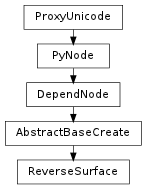
- class ReverseSurface(*args, **kwargs)¶
class counterpart of mel function reverseSurface
The reverseSurface command reverses one or both directions of a surface or can be used to “swap” the U and V directions (this creates the effect of reversing the surface normal). The name of the newly reversed surface and the name of the resulting dependency node is returned. The resulting surface has the same parameter ranges as the original surface. This command also handles selected surface isoparms. For a selected isoparm, imagine that the isoparm curve is reversed after the operation. E.g. reverseSurface surface.v[0.1] will reverse in the U direction.
- getCaching(**kwargs)¶
Modifies the node caching mode. See the node documentation for more information.Note:For advanced users only.
Derived from mel command maya.cmds.reverseSurface
- getDirection(**kwargs)¶
The direction to reverse the surface in: 0 - U, 1 - V, 2 - Both U and V, 3 - SwapDefault:0Advanced flags
Derived from mel command maya.cmds.reverseSurface
- getNodeState(**kwargs)¶
Modifies the node state. See the node documentation for more information.Note:For advanced users only.Common flags
Derived from mel command maya.cmds.reverseSurface
- setCaching(val=True, **kwargs)¶
Modifies the node caching mode. See the node documentation for more information.Note:For advanced users only.
Derived from mel command maya.cmds.reverseSurface
- setDirection(val=True, **kwargs)¶
The direction to reverse the surface in: 0 - U, 1 - V, 2 - Both U and V, 3 - SwapDefault:0Advanced flags
Derived from mel command maya.cmds.reverseSurface
- setNodeState(val=True, **kwargs)¶
Modifies the node state. See the node documentation for more information.Note:For advanced users only.Common flags
Derived from mel command maya.cmds.reverseSurface