pymel.core.nodetypes.InsertKnotCurve¶
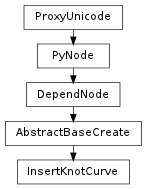
- class InsertKnotCurve(*args, **kwargs)¶
class counterpart of mel function insertKnotCurve
The insertKnotCurve command inserts knots into a curve given a list of parameter values. The number of knots to add at each parameter value and whether the knots are added or complemented can be specified. The name of the curve is returned. If construction history is on, the name of the resulting dependency node is also returned. An edit point will appear where you insert the knot. Also, the number of spans and CVs in the curve will increase in the area where the knot is inserted. You can insert up to “degree” knots at a curve parameter that isn’t already an edit point. eg. for a degree three curve, you can insert up to 3 knots. Use this operation if you need more CVs in a local area of the curve. Use this operation (or “hardenPoint”) if you want to create a corner in a curve.
- getAddKnots(**kwargs)¶
Whether to add knots or complement. Complement means knots will be added to reach the specified number of knots.Default:true
Derived from mel command maya.cmds.insertKnotCurve
- getCaching(**kwargs)¶
Modifies the node caching mode. See the node documentation for more information.Note:For advanced users only.
Derived from mel command maya.cmds.insertKnotCurve
- getInsertBetween(**kwargs)¶
If set to true, and there is more than one parameter value specified, the knots will get inserted at equally spaced intervals between the given parameter values, rather than at the parameter values themselves.Default:falseAdvanced flags
Derived from mel command maya.cmds.insertKnotCurve
- getNodeState(**kwargs)¶
Modifies the node state. See the node documentation for more information.Note:For advanced users only.Common flags
Derived from mel command maya.cmds.insertKnotCurve
- getNumberOfKnots(**kwargs)¶
How many knots to insert. At any point on the curve, there can be a maximum of “degree” knots.Default:1
Derived from mel command maya.cmds.insertKnotCurve
- getParameter(**kwargs)¶
Parameter value(s) where knots are addedDefault:0.0
Derived from mel command maya.cmds.insertKnotCurve
- setAddKnots(val=True, **kwargs)¶
Whether to add knots or complement. Complement means knots will be added to reach the specified number of knots.Default:true
Derived from mel command maya.cmds.insertKnotCurve
- setCaching(val=True, **kwargs)¶
Modifies the node caching mode. See the node documentation for more information.Note:For advanced users only.
Derived from mel command maya.cmds.insertKnotCurve
- setInsertBetween(val=True, **kwargs)¶
If set to true, and there is more than one parameter value specified, the knots will get inserted at equally spaced intervals between the given parameter values, rather than at the parameter values themselves.Default:falseAdvanced flags
Derived from mel command maya.cmds.insertKnotCurve
- setNodeState(val=True, **kwargs)¶
Modifies the node state. See the node documentation for more information.Note:For advanced users only.Common flags
Derived from mel command maya.cmds.insertKnotCurve
- setNumberOfKnots(val=True, **kwargs)¶
How many knots to insert. At any point on the curve, there can be a maximum of “degree” knots.Default:1
Derived from mel command maya.cmds.insertKnotCurve
- setParameter(val=True, **kwargs)¶
Parameter value(s) where knots are addedDefault:0.0
Derived from mel command maya.cmds.insertKnotCurve