pymel.core.nodetypes.Filter¶
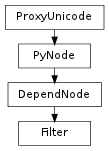
- class Filter(*args, **kwargs)¶
class counterpart of mel function filter
Creates or modifies a filter node. Filter nodes are used by applyTake to modify recorded device data before assigning it to the param curves for the attached attributes.
- getName(**kwargs)¶
Name for created filterFlag can appear in Create mode of commandFlag can have multiple arguments, passed either as a tuple or a list.
Derived from mel command maya.cmds.filter
- getType(**kwargs)¶
Filter type to create, One of:filterEulerEuler angle “demangler”filterResampleResamples input data at fixed output rate with several filtering optionsfilterSimplifyCombines groups of data points that are almost linear into lines segmentsfilterClosestSampleResamples input data a fixed output rate using the closest sample point
Derived from mel command maya.cmds.filter
- setName(val=True, **kwargs)¶
Name for created filterFlag can appear in Create mode of commandFlag can have multiple arguments, passed either as a tuple or a list.
Derived from mel command maya.cmds.filter
- setType(val=True, **kwargs)¶
Filter type to create, One of:filterEulerEuler angle “demangler”filterResampleResamples input data at fixed output rate with several filtering optionsfilterSimplifyCombines groups of data points that are almost linear into lines segmentsfilterClosestSampleResamples input data a fixed output rate using the closest sample point
Derived from mel command maya.cmds.filter