pymel.core.nodetypes.CloseCurve¶
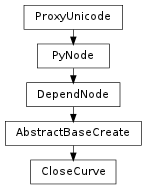
- class CloseCurve(*args, **kwargs)¶
class counterpart of mel function closeCurve
The closeCurve command closes a curve, making it periodic. The pathname to the newly closed curve and the name of the resulting dependency node are returned. If a curve is not specified in the command, then the first active curve will be used.
- getBlendBias(**kwargs)¶
Skew the result toward the first or the second curve depending on the blend value being smaller or larger than 0.5.Default:0.5
Derived from mel command maya.cmds.closeCurve
- getBlendKnotInsertion(**kwargs)¶
If set to true, insert a knot in one of the original curves (relative position given by the parameter attribute below) in order to produce a slightly different effect.Default:false
Derived from mel command maya.cmds.closeCurve
- getCaching(**kwargs)¶
Modifies the node caching mode. See the node documentation for more information.Note:For advanced users only.
Derived from mel command maya.cmds.closeCurve
- getNodeState(**kwargs)¶
Modifies the node state. See the node documentation for more information.Note:For advanced users only.Common flags
Derived from mel command maya.cmds.closeCurve
- getParameter(**kwargs)¶
The parameter value for the positioning of the newly inserted knot.Default:0.1Advanced flags
Derived from mel command maya.cmds.closeCurve
- getPreserveShape(**kwargs)¶
0 - without preserving the shape 1 - preserve shape 2 - blendDefault:1
Derived from mel command maya.cmds.closeCurve
- setBlendBias(val=True, **kwargs)¶
Skew the result toward the first or the second curve depending on the blend value being smaller or larger than 0.5.Default:0.5
Derived from mel command maya.cmds.closeCurve
- setBlendKnotInsertion(val=True, **kwargs)¶
If set to true, insert a knot in one of the original curves (relative position given by the parameter attribute below) in order to produce a slightly different effect.Default:false
Derived from mel command maya.cmds.closeCurve
- setCaching(val=True, **kwargs)¶
Modifies the node caching mode. See the node documentation for more information.Note:For advanced users only.
Derived from mel command maya.cmds.closeCurve
- setNodeState(val=True, **kwargs)¶
Modifies the node state. See the node documentation for more information.Note:For advanced users only.Common flags
Derived from mel command maya.cmds.closeCurve
- setParameter(val=True, **kwargs)¶
The parameter value for the positioning of the newly inserted knot.Default:0.1Advanced flags
Derived from mel command maya.cmds.closeCurve
- setPreserveShape(val=True, **kwargs)¶
0 - without preserving the shape 1 - preserve shape 2 - blendDefault:1
Derived from mel command maya.cmds.closeCurve